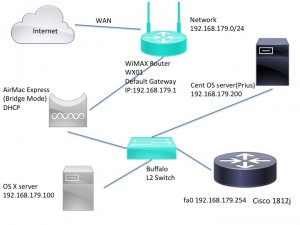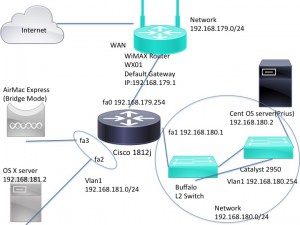先日購入したCatalyst2950を設定したので記録です。
上記のネットワークにPriusサーバとルータの間に配置しました。
Switch>en
Switch#show ip int brie
Interface IP-Address OK? Method Status Protocol
Vlan1 unassigned YES unset administratively down down
FastEthernet0/1 unassigned YES unset up up
FastEthernet0/2 unassigned YES unset up up
FastEthernet0/3 unassigned YES unset down down
FastEthernet0/4 unassigned YES unset down down
FastEthernet0/5 unassigned YES unset down down
FastEthernet0/6 unassigned YES unset down down
FastEthernet0/7 unassigned YES unset down down
FastEthernet0/8 unassigned YES unset down down
FastEthernet0/9 unassigned YES unset down down
FastEthernet0/10 unassigned YES unset down down
–More–
最初の状態です。
Vlan1にIPアドレスを設定します。
Switch#conf t
Enter configuration commands, one per line. End with CNTL/Z.
Switch(config)#int vlan1
Switch(config-if)#ip address 192.168.180.254 255.255.255.0
Switch(config-if)#no shutdown
Switch(config-if)#exit
設定されました。
Switch(config)#exit
Switch#show ip int brie
Interface IP-Address OK? Method Status Protocol
Vlan1 192.168.180.254 YES manual up up
FastEthernet0/1 unassigned YES unset up up
FastEthernet0/2 unassigned YES unset up up
FastEthernet0/3 unassigned YES unset down down
FastEthernet0/4 unassigned YES unset down down
FastEthernet0/5 unassigned YES unset down down
FastEthernet0/6 unassigned YES unset down down
FastEthernet0/7 unassigned YES unset down down
FastEthernet0/8 unassigned YES unset down down
FastEthernet0/9 unassigned YES unset down down
FastEthernet0/10 unassigned YES unset down down
–More–
telnetで入れるように、vtyの設定と特権モードのパスワードを設定します。
Switch#
Switch#conf t
Enter configuration commands, one per line. End with CNTL/Z.
Switch(config)#line vty 0 4
Switch(config-line)#password パスワード
Switch(config-line)#exit login
Switch(config-line)#end
Switch#conf t
Enter configuration commands, one per line. End with CNTL/Z.
Switch(config)#enable password パスワード
Switch(config)#end
その後、IOSのバックアップをしたり、copy run startで設定を保存しました。
さらに、今回は、以前片付けててたバッファローの安いスイッチを出してきて、ルータとCatalystの間に設置、Catalystとは2本のケーブルで結び、スイッチングループやブロードキャストストームが起きかねない状態にして、
STPが動く様子を見ていました。
バッファロー側がSTP対応しているかは不明でしたが、STPは片側が対応していれば大丈夫なので、そのまま実行しました。
下記の実行例では接続は、
Fa0/1 バッファロースイッチと接続(FWD)
Fa0/2 Priusサーバと接続
Fa0/3 バッファロースイッチと接続(BLK)
となっています。
VLAN0001
Spanning tree enabled protocol ieee
Root ID Priority 32769
Address 000a.b77a.6300
This bridge is the root
Hello Time 2 sec Max Age 20 sec Forward Delay 15 sec
Bridge ID Priority 32769 (priority 32768 sys-id-ext 1)
Address 000a.b77a.6300
Hello Time 2 sec Max Age 20 sec Forward Delay 15 sec
Aging Time 15
Interface Port ID Designated Port ID
Name Prio.Nbr Cost Sts Cost Bridge ID Prio.Nbr
—————- ——– ——— — ——— ——————– ——–
Fa0/2 128.2 19 FWD 0 32769 000a.b77a.6300 128.2
Fa0/3 128.3 19 FWD 0 32769 000a.b77a.6300 128.3
【Fa0/1を接続】
Switch#show span
VLAN0001
Spanning tree enabled protocol ieee
Root ID Priority 32769
Address 000a.b77a.6300
This bridge is the root
Hello Time 2 sec Max Age 20 sec Forward Delay 15 sec
Bridge ID Priority 32769 (priority 32768 sys-id-ext 1)
Address 000a.b77a.6300
Hello Time 2 sec Max Age 20 sec Forward Delay 15 sec
Aging Time 15
Interface Port ID Designated Port ID
Name Prio.Nbr Cost Sts Cost Bridge ID Prio.Nbr
—————- ——– ——— — ——— ——————– ——–
Fa0/1 128.1 19 LRN 0 32769 000a.b77a.6300 128.1
Fa0/2 128.2 19 FWD 0 32769 000a.b77a.6300 128.2
Fa0/3 128.3 19 BLK 0 32769 000a.b77a.6300 128.1
Fa0/1がラーニング、Fa0/3が
VLAN0001
Spanning tree enabled protocol ieee
Root ID Priority 32769
Address 000a.b77a.6300
This bridge is the root
Hello Time 2 sec Max Age 20 sec Forward Delay 15 sec
Bridge ID Priority 32769 (priority 32768 sys-id-ext 1)
Address 000a.b77a.6300
Hello Time 2 sec Max Age 20 sec Forward Delay 15 sec
Aging Time 300
Interface Port ID Designated Port ID
Name Prio.Nbr Cost Sts Cost Bridge ID Prio.Nbr
—————- ——– ——— — ——— ——————– ——–
Fa0/1 128.1 19 LRN 0 32769 000a.b77a.6300 128.1
Fa0/2 128.2 19 FWD 0 32769 000a.b77a.6300 128.2
Fa0/3 128.3 19 BLK 0 32769 000a.b77a.6300 128.1
Switch#show span
VLAN0001
Spanning tree enabled protocol ieee
Root ID Priority 32769
Address 000a.b77a.6300
This bridge is the root
Hello Time 2 sec Max Age 20 sec Forward Delay 15 sec
Bridge ID Priority 32769 (priority 32768 sys-id-ext 1)
Address 000a.b77a.6300
Hello Time 2 sec Max Age 20 sec Forward Delay 15 sec
Aging Time 15
Interface Port ID Designated Port ID
Name Prio.Nbr Cost Sts Cost Bridge ID Prio.Nbr
—————- ——– ——— — ——— ——————– ——–
Fa0/1 128.1 19 FWD 0 32769 000a.b77a.6300 128.1
Fa0/2 128.2 19 FWD 0 32769 000a.b77a.6300 128.2
Fa0/3 128.3 19 BLK 0 32769 000a.b77a.6300 128.1
Switch#show vtp status
VTP Version : 2
Configuration Revision : 0
Maximum VLANs supported locally : 64
Number of existing VLANs : 5
VTP Operating Mode : Server
VTP Domain Name :
VTP Pruning Mode : Disabled
VTP V2 Mode : Disabled
VTP Traps Generation : Disabled
MD5 digest : 0x57 0xCD 0x40 0x65 0x63 0x59 0x47 0xBD
Configuration last modified by 0.0.0.0 at 0-0-00 00:00:00
Local updater ID is 192.168.180.254 on interface Vl1 (lowest numbered VLAN interface found)
Switch#show span
VLAN0001
Spanning tree enabled protocol ieee
Root ID Priority 32769
Address 000a.b77a.6300
This bridge is the root
Hello Time 2 sec Max Age 20 sec Forward Delay 15 sec
Bridge ID Priority 32769 (priority 32768 sys-id-ext 1)
Address 000a.b77a.6300
Hello Time 2 sec Max Age 20 sec Forward Delay 15 sec
Aging Time 300
Interface Port ID Designated Port ID
Name Prio.Nbr Cost Sts Cost Bridge ID Prio.Nbr
—————- ——– ——— — ——— ——————– ——–
Fa0/1 128.1 19 FWD 0 32769 000a.b77a.6300 128.1
Fa0/2 128.2 19 FWD 0 32769 000a.b77a.6300 128.2
Fa0/3 128.3 19 BLK 0 32769 000a.b77a.6300 128.1
Fa0/1がフォワードになる。
その後、Priusサーバ側でルータに向けてPingを実行させ続けながらFa0/1を切断しても、数十秒の間はPingに失敗したものの、その後自動的に切り替わり、Pingが通るようになるなど、STPの冗長プロトコルとしての役割も再確認できました。
最後に接続を
Fa0/1 バッファロースイッチと接続(FWD)
Fa0/2 バッファロースイッチと接続(BLK)
Fa0/3 Priusサーバと接続
に整理しました。