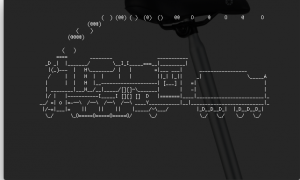lsの間違いじゃないですslです。
今回はネタ的なコマンドを紹介します。
apt-getでインストールします。
pi@raspberrypi:~ $ sudo apt-get install sl
Reading package lists… Done
Building dependency tree
Reading state information… Done
The following packages were automatically installed and are no longer required:
x11-apps x11-session-utils xbase-clients xbitmaps
Use ‘apt-get autoremove’ to remove them.
The following NEW packages will be installed:
sl
0 upgraded, 1 newly installed, 0 to remove and 0 not upgraded.
Need to get 26.2 kB of archives.
After this operation, 117 kB of additional disk space will be used.
Get:1 http://mirrordirector.raspbian.org/raspbian/ jessie/main sl armhf 3.03-17 [26.2 kB]
Fetched 26.2 kB in 1s (16.7 kB/s)
Selecting previously unselected package sl.
(Reading database … 120178 files and directories currently installed.)
Preparing to unpack …/archives/sl_3.03-17_armhf.deb …
Unpacking sl (3.03-17) …
Processing triggers for man-db (2.7.0.2-5) …
Setting up sl (3.03-17) …
そして「sl」と打つと
うん、SL(蒸気機関車)だ。
よくslをlsと間違って入れてしまう人にオススメです(いるのか?)
ちなみにslはlsのようにオプションが使えるので試してくださいw
詳しくはWikipediaで
https://ja.wikipedia.org/wiki/Sl_(UNIX)